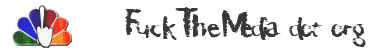May 21, 2007 - Tech Note: Repair Install with Windows XP
Ideally one should do a fresh install with Windows and brand new hardware. However, if you have owned more than one computer you know the pain of reinstalling all of your applications and configuring your settings.
During my Repair Install I grabbed the first XP CD I saw and threw it in. XP setup found the existing installation and I was given the option to repair it. After setup deleted and copied the proper files, the computer rebooted and it went through the typical XP setup process. What I didn’t realize is that I grabbed the XP Service Pack 1 CD and what I had installed was XP with Service Pack 2.
What resulted was at the beginning of the setup I got an error saying ‘Invalid Parameter’ with file D:\I386\asms. After some searching I realized I had used the wrong XP CD to repair from and after further searching I realized many other people seemed to have a similar problem although I couldn’t find any documented fix. So here it is..
Semi-forced Windows XP (SP2) Repair Installation (Theory)
Symptoms: Window XP Installation/Setup CD won’t find your existing installation of Windows and your getting an errors during the XP repair setup.
1. Realize you screwed something up.
2. Find the proper XP Installation CD that you originally installed from.
3. Reboot your computer; don’t boot from the XP install CD.
Hit F8 just before Windows goes to boot to jump into the boot menu.
4. Select ‘Last Known Good Configuration’ and wait for Windows to start loading. If your switching to new hardware or have other issues, Windows will probably crash.
5. What you just did was have Windows copy the proper operating files so that when the Installation CD goes to detect existing installations it will find it. These files are normally deleted once XP Setup starts the Repair Installation process.
6. Reboot (woot); this time boot from the XP CD and go through the normal Repair Installation process. If you have the proper CD which you originally installed XP from, XP should go through its normal repair installation process and within a half hour or so you may have a properly working computer.
NOTE: If your prompted for files during the XP Setup process saying you need to insert the XP Setup CD, yet the proper CD is already in there you can generally skip the files its asking for because they are already installed. The files it ‘can’t find’ are generally a different version from a Service Pack or Windows Update.
7. Good Luck.
-Hap
“When dealing with an OS the size of a dead-bloated whale any documented process can only be considered theory at best.” – A. Einstein
Back to Archive